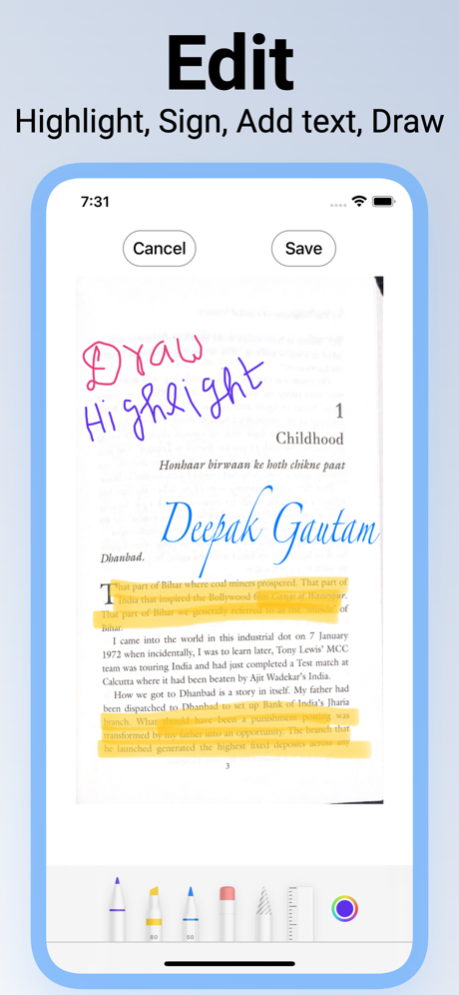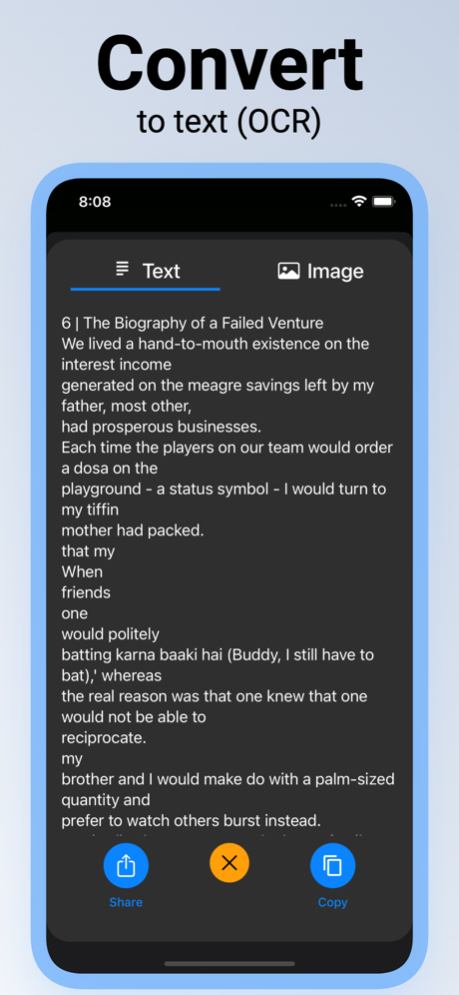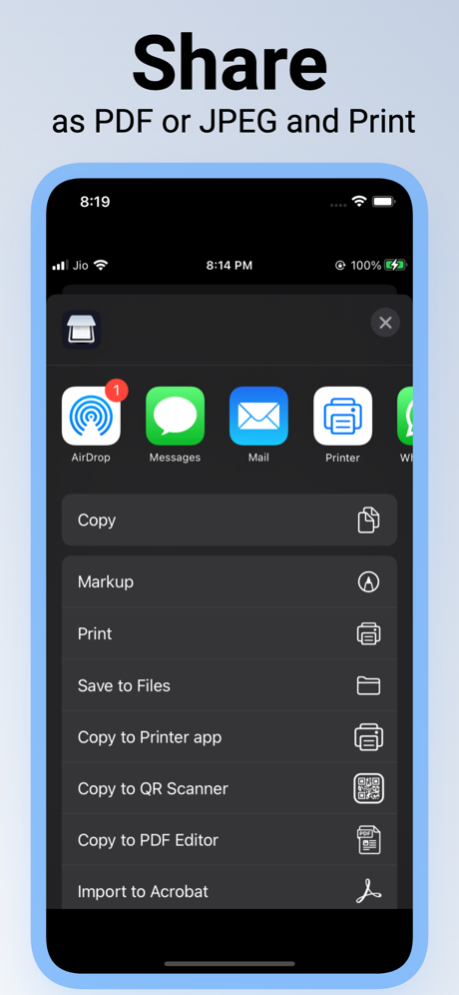PDF document Scanner :Doc Scan 1.1
Free Version
Publisher Description
ScanX will turn your device into a powerful portable scanner that recognizes text automatically (OCR) , and help you become more productive in your work and daily life.
Download this scanner app for free to instantly scan, save, and share any document in PDF, JPG or TXT formats.
DOCUMENT SCANNER
This tiny yet powerful free scanner app is a must-have for students and anyone involved in a small business: accountants, realtors, managers, or lawyers. Scan anything you need, including receipts, contracts, paper notes, fax papers, books, and store your scans as multipage PDF or JPG files.
INNOVATIVE PDF SCANNER
– Scan documents and photos to PDF, JPG, or TXT
– Easily scan multiple pages into one document
– Recognize text from any scannable object with OCR
– Put your electronic signature on documents
PDF CONVERTER
– PDF Converter: create pdf from a website, convert document files (doc, docx, ppt, pptx) to PDF.
– Supported file formats: pdf, jpg, doc, docx, txt, xls, xlsm, xlsx, csv, ppt, pptm, pptx
EASILY SHARE
– Share files for commenting or viewing in WhatsApp, iMessage, Microsoft Teams.
– Collect comments from multiple people in one file online.
– Speed document reviews by responding to each other’s comments.
– Receive activity notifications for files you’ve shared.
– Email attachment or sending the doc link.
HANDY DOCUMENT EDITOR & FILE MANAGER
– Edit scans using color correction and noise removing features
– Use file manager with folders, drag & drop, and document editing features
– Protect your confidential scans by locking folders and files with PIN
EASY DOCUMENT SHARING
– Scan documents and share them in just a few taps
– Print contracts and invoices right from the scanning app
– Share and upload scanned documents to cloud services like Dropbox, Google Drive, Evernote, OneDrive.
– With this secure free scanner app, any scanned or exported documents are stored locally on your iPhone, and neither we nor any third-party can access them.
Terms of use : https://ios-apps1.web.app/scanx_terms.html
Oct 10, 2023
Version 1.1
Added new features.
Minor issues resolved.
About PDF document Scanner :Doc Scan
PDF document Scanner :Doc Scan is a free app for iOS published in the Office Suites & Tools list of apps, part of Business.
The company that develops PDF document Scanner :Doc Scan is Bytesong Private Limited. The latest version released by its developer is 1.1.
To install PDF document Scanner :Doc Scan on your iOS device, just click the green Continue To App button above to start the installation process. The app is listed on our website since 2023-10-10 and was downloaded 0 times. We have already checked if the download link is safe, however for your own protection we recommend that you scan the downloaded app with your antivirus. Your antivirus may detect the PDF document Scanner :Doc Scan as malware if the download link is broken.
How to install PDF document Scanner :Doc Scan on your iOS device:
- Click on the Continue To App button on our website. This will redirect you to the App Store.
- Once the PDF document Scanner :Doc Scan is shown in the iTunes listing of your iOS device, you can start its download and installation. Tap on the GET button to the right of the app to start downloading it.
- If you are not logged-in the iOS appstore app, you'll be prompted for your your Apple ID and/or password.
- After PDF document Scanner :Doc Scan is downloaded, you'll see an INSTALL button to the right. Tap on it to start the actual installation of the iOS app.
- Once installation is finished you can tap on the OPEN button to start it. Its icon will also be added to your device home screen.